Create Registration form using html and css
Source code HTML
<!DOCTYPE html>
<html lang="en">
<head>
<meta charset="UTF-8">
<meta http-equiv="X-UA-Compatible" content="IE=edge">
<meta name="viewport" content="width=device-width, initial-scale=1.0">
<title>Document</title>
<link rel="stylesheet" href="imgform.css">
</head>
<body>
<div class="flex">
<div class="image">
<h1>
Your <br> <br>
Journey <br> <br>
Starts <br> <br>
Here
</h1>
</div>
<div class="form">
<form action="#">
<div class="forminput">
<br>
<br>
<h2>
Registration Info
</h2>
<br>
<input type="text" name="firstName" required placeholder="First Name">
<br>
<br>
<br>
<input type="text" name="lastname" required placeholder="Last Name">
<br>
<br>
<br>
<select name="gender" id="gender">
<option value="" selected disabled>Gender</option>
<option value="Male">Male</option>
<option value="Female">Female</option>
<option value="others">Others</option>
</select>
<br>
<br>
<br>
<input type="email" name="email" required placeholder="Email">
<br>
<br>
<br>
<input type="number" name="phonenumber" required placeholder="Phone">
<br>
<br>
<br>
<button type="submit">
Submit
</button>
<br>
<br>
<br>
<br>
</div>
</form>
</div>
</div>
</body>
</html>
source code CSS
body {
background-image: linear-gradient(to right, rgb(167, 122, 179), violet);
font-family: Verdana, Geneva, Tahoma, sans-serif;
}
h2 {
font-weight: 500;
}
.flex {
display: flex;
flex-direction: row;
width: 80%;
margin-left: 10%;
margin-top: 5%;
}
.image, .form {
width: 50%;
}
.image {
background-image: url(https://64.media.tumblr.com/8574feb7e17e91e4323f4ad44570ea00/27269662932a915d-3c/s1280x1920/81c3be18dce1c1678c8b7badd033e1012d3780c2.jpg);
background-size: cover;
}
.forminput {
margin-left: 15%;
}
.form {
color: whitesmoke;
background-color: black;
}
select {
color: whitesmoke;
list-style: square;
}
input, select {
background-color: black;
border-top: none;
border-left: none;
border-right: none;
border-bottom: 1px solid rgb(107, 107, 107);
font-size: 15px;
font-weight: 500;
outline: none;
height: 40px;
width: 80%;
opacity: 100%;
}
input:focus {
color: whitesmoke;
}
button {
font-size: 18px;
font-weight: 400;
color: whitesmoke;
background-color: rgb(62, 194, 62);
height: 40px;
width: 140px;
border-radius: 25px;
border: none;
}
h1 {
text-align: center;
margin-top: 15%;
font-family: Brush Script MT;
color: black;
font-size: 60px;
transform: rotate(-30deg);
}
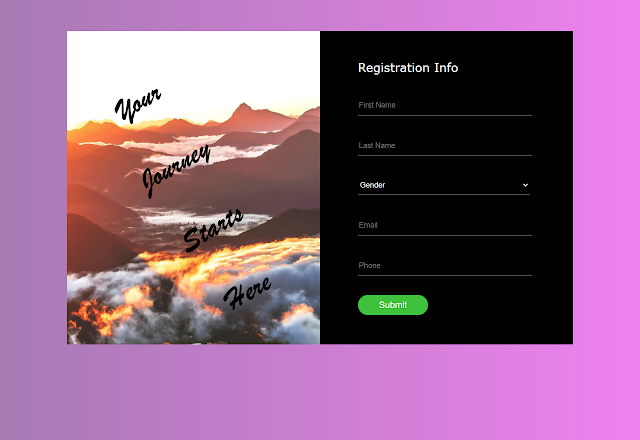


Woooowwwww
ReplyDelete